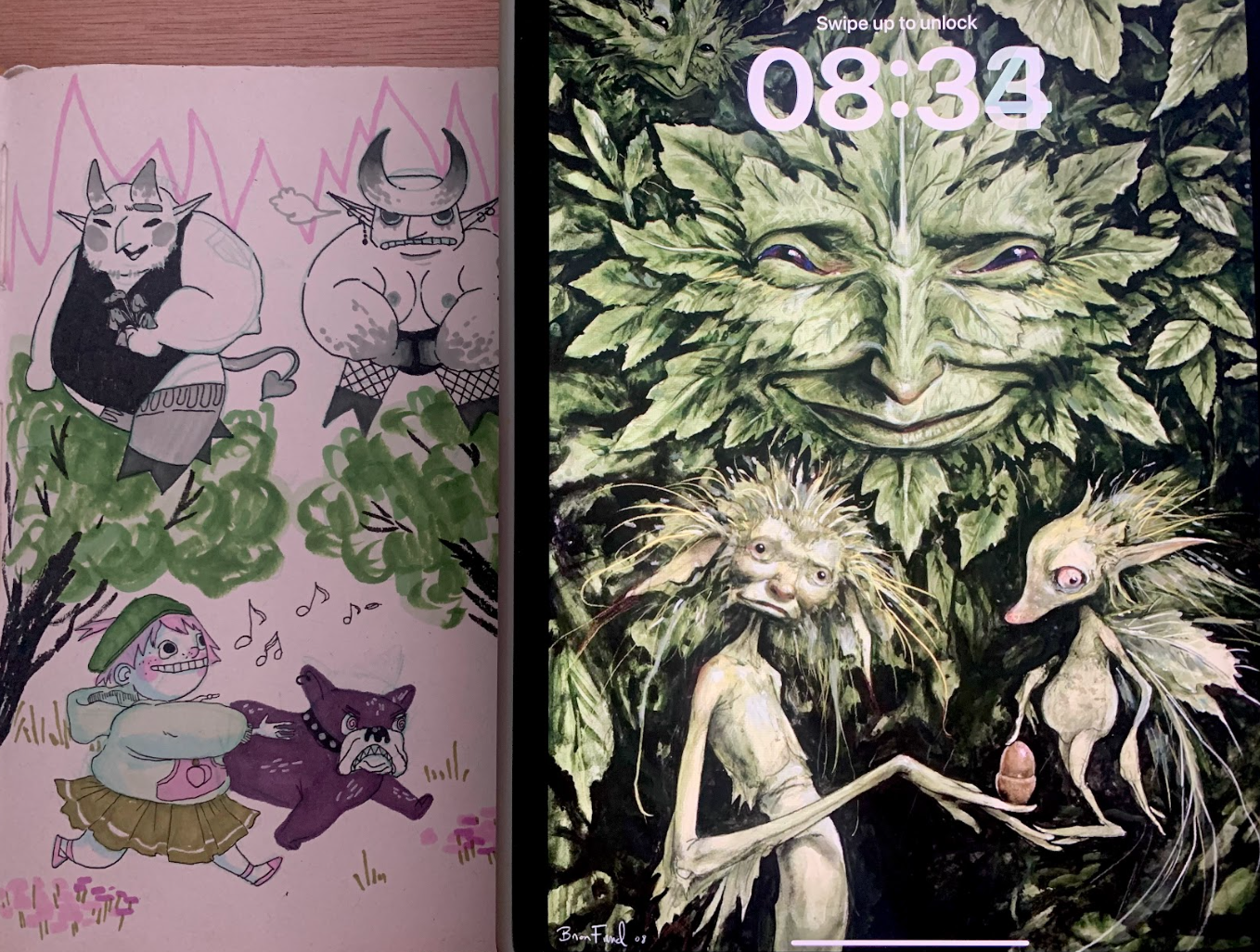Artist Tools of the Trade - A (very subjective) guide to illustration gear Pigeon can’t live without!
Since becoming a full time illustrator in 2023, a lot has changed in my work routine and studio space setup. For years I was working on a small graphics tablet plugged into my laggy ancient macbook - in hindsight, not great for my wrist and my brain, but what a test of patience it was!
I learned that it’s really worth it to invest in some tools which will make life easier and work more efficient (shocking revelation, I know). Similarly, there are some tools that might be overhyped and not really worth their price. Ultimately every creative person is different and you work out your perfect setup through experience…but maybe this blog post can save you some of the “error” part of the trial and error? Or it can just be a fun way to have a peek into my studio!
So today I want to share my work staples. This post is not sponsored - I just genuinely enjoy working with these tools, and they make my life and creative output a whole lot better.
Let’s get into it, shall we?
Physical Gear
iPad + Apple Pencil
I’ll start with the obvious - investing into an iPad was an absolute gamechanger for me. Before that, my work setup was so clunky: old macbook that needed to be charged at all times + external hard drive + graphics tablet. Carrying it around was a pain, and it needed a lot of desk space.
Now, getting an iPad is not cheap, and due to my very tight budget I’ve been holding off the decision for nearly two years. But I can say that it was 100% worth it, and it absolutely transformed my work:
The model I work on is iPad Pro (4th generation, 11”) with an Apple Pencil. Not only is it portable and compact, so I can carry it around and work anywhere I need, it’s also powerful enough to keep the battery for hours of drawing or writing. iPad became my main tool for everyday freelance work: I use it for my work emails, it stores all my ongoing projects, invoice templates, calendar, notes etc. More details on my favourite software below!
Some early sketches for my upcoming comic Ecstasy of Jenny D
2. Handmade Sketchbook
I’m not an avid sketchbook keeper (definitely a habit I want to improve on!) but I usually have a sketchbook on hand. Over the years I tried lots of different brands and types of paper, often getting disappointed by fancy brands (sorry, Moleskine, you’re not for me). For a long time I loved the watercolour sketchbooks because of their thick, textured paper that could take a lot of ink.
However, when I got into bookbinding I started making my sketchbooks myself. It’s a lot of effort to go through, I admit, but these little books are very special to me: they hold my personal thoughts and early ideas for characters and stories. My current book isn’t fancy: a bunch of recycled sugar paper, a thick-ish cover bound with a funky fabric scrap I found in a charity shop, and ribbon bookmarks. It hides concept sketches for my short comic Pygmalion (you can read more about it here), and the upcoming comics I’m working on (still kinda secret, but you can see sneak peeks by joining my newsletter below!).
I think that a sketchbook is the most personal choice for an illustrator. The best advice I can give here is to try out lots of different kinds of paper, and once you find the best one for your tools, find sketchbooks with pages that resemble it! Whether you create with pencils, ink or gouache paint, your choice of paper will vary. Speaking of sketchbooks and paper, next we have…
3. Pentel Brushpen
My beloved, my one and only. I’ve been using it for the last 6 years or so and it’s not negotiable: this portable, re-fillable ink brush is fantastic. As you may know, I love wonky ink lines, little imperfections in drawing, and I love the variety of the line this brushpen allows me. It’s also great on the go in comparison to traditional brush and ink pot or dip pen (although these ones are very fun to use too). Even though majority of my professional work is done digitally these days, I still enjoy merging textured ink illustration with digital colours. This pen is also my sketchbook staple. The ink refills are affordable (I always have a bunch on hand) and make it a lot more environmentally friendly.
4. Drawing Board
My back is grateful for this one! It’s a simple A3 wooden board on a stand with adjustable angle. I always put my iPad, sketchbook or drawing pad on it. Drawing with your paper flat on a desk is no good - not only because your back might suffer from endlessly bending over it, but the angle you’re seeing your drawing at is also warped. The drawing board will give your back and your eyesight a more neutral position - win win!
Digital Tools
Procreate
I switched from Photoshop to Procreate when I got my iPad and I haven’t looked back. For my kind of artwork Procreate is perfect, and it’s a very affordable software with no recurring subscription fees. I have all my ongoing projects there, organised in stacks by client or comic title. Initially I was hesitant to use it to work on comics, but the Page Assist view mode is great for working on multiple pages without jumping between the projects.
I also love the ability to create colour palettes, have a reference pop up window and custom drawing guides. The variety of textured brushes is also great if you like a traditional feel to your work - have a look at some examples of my projects created entirely in Procreate (click them to see more details!)
2. Affinity Publisher
An affordable, no-subscription alternative to programs like Adobe InDesign. As a comic artist who also self-publishes from time to time, I find it helpful to have a software that allows me to quickly put together a high-quality PDF file, and has more edit options that just lumping pages together. I use Affinity Publisher for my comic pitch decks, preparing my artwork and books for print, and I even have my invoice template there for quick access. I also used it to letter the Polish version of my graphic novel Rusalka, and it was suprisingly smooth.
3. Milanote
Milanote: Some visual inspo for my upcoming comic Ecstasy of Jenny D - I’ve been teasing it in my newsletter!
I recently started using Milanote for creative project management. My work has grown over the last year and I find myself working on larger and more complex projects. For my comics I gather a lot of visual inspiration, notes, and reference images. I used to keep these in folders on my hard drive or as Pinterest boards, but I like to add notes and mix references with my trial sketches. Additionally, every project has a schedule and a looong to-do list. Milanote is an app where all these things come together, and as an organisation freak I find it SO useful. For client projects, I can keep on track of all the feedback, upload any files I need and share custom moodboards. I also can’t wait to use it while working on my graphic novel!
This is how I used the calendar in February to keep up with most important bits!
4. Freelance Calendar
That’s a digital calendar of my own design! I wrote about it in length in this blog post. I use mine digitally - it’s always open in my Procreate so I can write in it on the go. I use it to keep track of all the projects, art markets, deadlines and commission payments. If you think you’d like to use one too, click here to download the calendar for free!
5. Google Drive
Pretty simple, but so crucial - I need it for my work archive and storing all the projects, both for clients and personal. I can access it from multiple devices and share the files and folders with clients and collaborators via email or link. Makes life a lot easier, and additional backup for files and work in progress is always important.